Omniwaves for PHP
Include Omniwaves in any static or PHP project in minutes. We offer quick and easy installation with our visual interface.
Pricing
Allow your customers to connect with your WHMCS staff in real-time with a professional chat and save time with a smart bot that provides automated answers to the clients questions.
Save time and money by letting the bot do the hard work for you and answering repetitive questions automatically.
Manually import the WHMCS Knowledge Base articles into the Omni Waves Articles area with one click.
WHMCS users can log in directly from within the chat or tickets area with their WHMCS email and password.
The Omni Waves admin area provides a link to the WHMCS admin client page for the active conversation.
Option to display a menu item linked to the Omni Waves admin area in the WHMCS admin menu.
This chat and tickets add-on comes with a WHMCS add-on/module that allows an easy and fast installation.
Show the chat only to registerd and logged-in users, and hide it to visitors. Tickets area automatically restricted.
Assign departments to new conversations automatically based on user type: visitor or logged-in user.
Omni Waves will automatically display the chat in the clients area, it will also identify the currently logged-in WHMCS user and register it in Omni Waves automatically. You can also manually import users.
WHMCS user details sync
Logged-in user detection
Login form within the chat
Manually import users
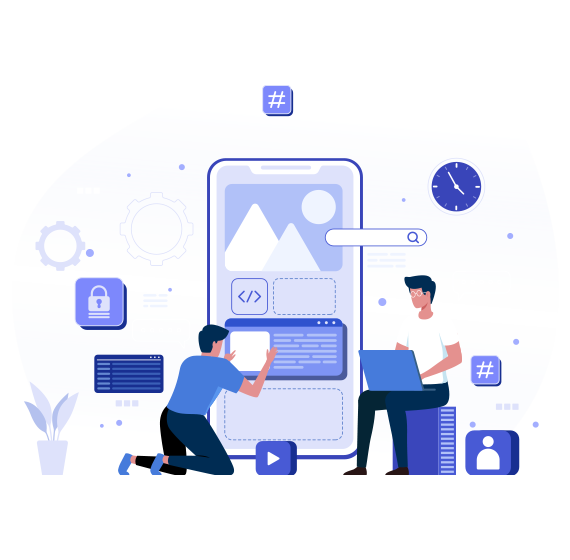
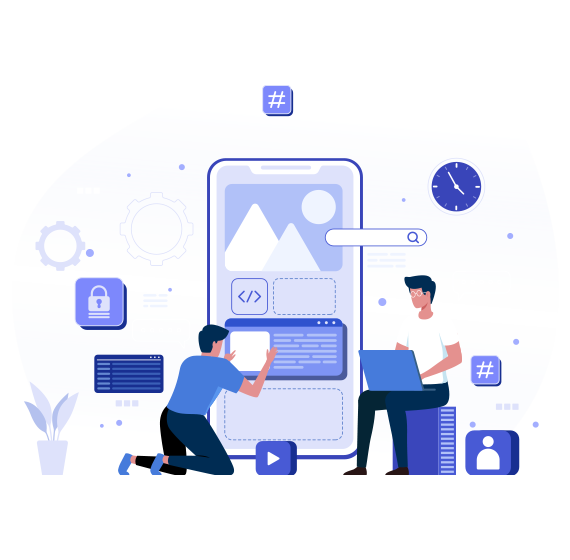
Add a tickets system powered by the Tickets App in the clients area and lets your clients contact you both via chat and tickets. The tickets area is restricted to registered users only.
Professional tickets area
Automatically integrated into the clients area
Departments, chatbot, and more
View your customer details like the active services, and lifetime value, directly in the conversations admin area in real-time. No more time wasted searching for information.
View customer lifetime total spend
View customer active services

Its a great feeling when you hear the positive feedback from clients.
Here are some of our clients feedback to let you know our quality services.
5.0 / 5.0 - 3689 Total User Reviews
We would love to solve all your queries immediately and we are available 24/7
For our customers easy access we have come up with few frequently asked questions.
To download, install, and activate the apps go to the Settings > Apps area of Omni Waves and enter the purchase code or license key.
If youre having any issues at all, please contact our friendly support team at [email protected]
To delete multiple users at once, select the users you want to delete from the Users table and then click the delete icon.
Live Chat Channel, Instagram DM, Twitter Messages, Google Business Messages, WhatsApp Business APIs, Facebook Messenger, Telegram Channel
24/7 Avaialble