Omniwaves for PHP
Include Omniwaves in any static or PHP project in minutes. We offer quick and easy installation with our visual interface.
View Pricing
Include Omniwaves in any static or PHP project in minutes. We offer quick and easy installation with our visual interface.
View Pricing
The only chat that really works with WordPress. It is a plugin and all data is on your server.
View PricingManage all users and their conversations in a shared single place with user friendly interface. You can manage conversations like:
Search for conversations
Download conversations
Delete messages
View users online status in real time
See their typing status in real time


Don’t lose users or customers or visitors, by actively engaging them with all the set of notifications available.
Alert agents and users via email whenever a new message comes in.
Alert agents and users via push notification whenever a new message comes in.
Alert agents and users via desktop notification whenever a new message comes in.
Alert agents and users via text message whenever a new message comes in.
Update the browser tab title whenever a new message comes in.
Alert agents and users by playing a sound whenever a new message comes in.
Alert agents and users by displaying a red circle with the current number of unread messages.
Take advantage of messaging multiple real-time users with direct chat messages, text messages and email. Use custom merge fields to personalize each and every message and send notifications automatically.
Supports SMS, text messages and email
Send messages to multiple users

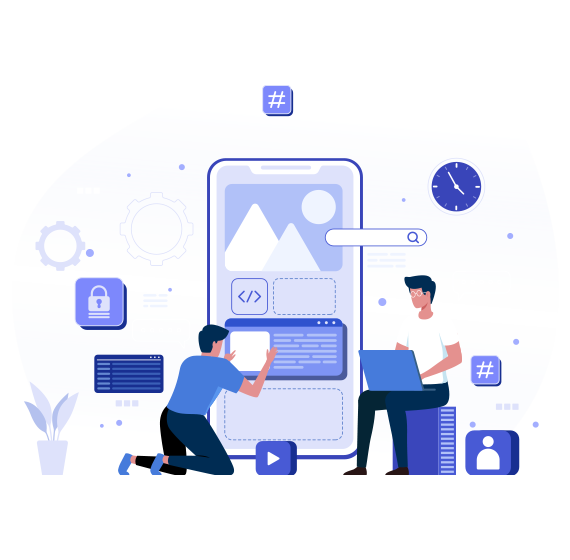
With the integrated multilingual knowledge base, provide faster and quick help for your customers and fewer questions for your agents. Create a help centre area approachable from a dedicated page or within the chat in a few minutes.
Dedicated articles page
Multilingual
Search articles widget
Different categories

Organize conversations and assign particular departments to agents. Make your conversations to land in the right hands by transferring rules. Route the conversations and send department – specific email notifications.
Update conversations department
Restrict access to conversations
Department email notification

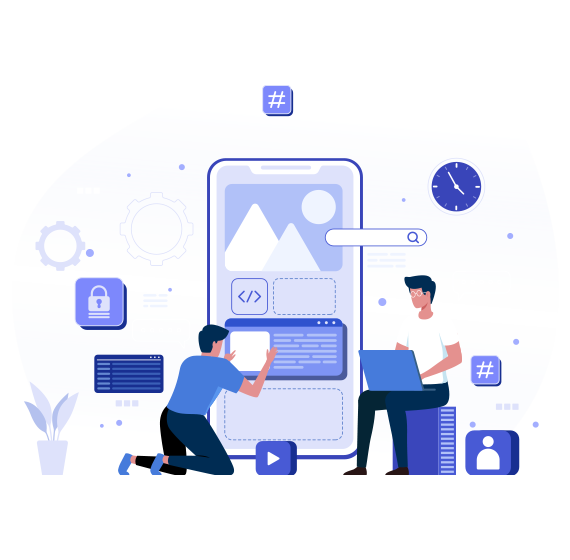
Use message editor and create perfect messages by using 3000+ emojis and by formatting the text with Slack-inspired markup syntax. Surprise your users with custom HTML messages and attach media and files in just one click.
3000+ emojis
Custom HTML
Multiple Attachments
Text formatting and markups
Save your precious time and avoid the headache of having to repeat the same tasks. With saved replies, you won't have to type the same messages over and over. You can also save Rich Messages and custom content.
Save rich messages
Save & reuse messages
Save custom messages
Insert by keyword shortcut

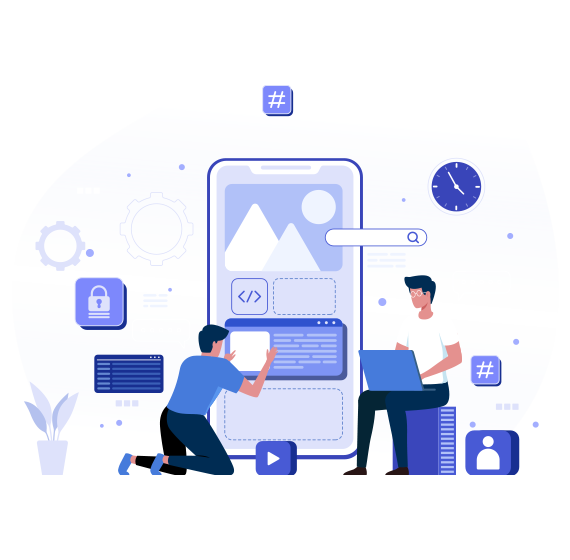
Notifies your visitors about their position in the queue and their waiting time in real-time. Distribute the conversations automatically among all available agents and set concurrent chats limit.
Updates in real time
Set max concurrent chat limits
Waiting time & queue position
Reply to user messages from your email inbox and convert emails to tickets by using Piping. No server-side configuration required to set up this feature. Users can reply to agents by email as well.
No server-side configuration
Reply to users via email
Users may reply by email

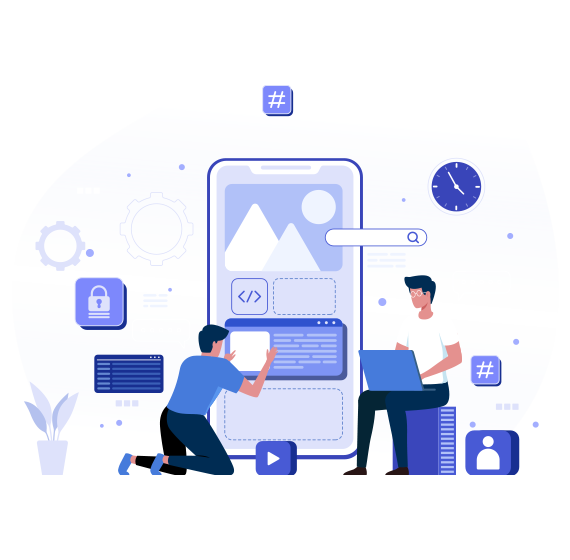
Collect feedback of your customer’s live chat experiences and improve customer service by lessons learned from it. Check your agent’s ratings and send post-chat messages.
Chat Ratings
Ratings Report
Post chat messages & surveys
Works with Tickets
When all agents are offline Send a message or display a banner to the user when it is not office hours or. Personalize the message to show it only when you want it and the way you want it.
Multiple message types and designs
Display timetable
Disable agents check

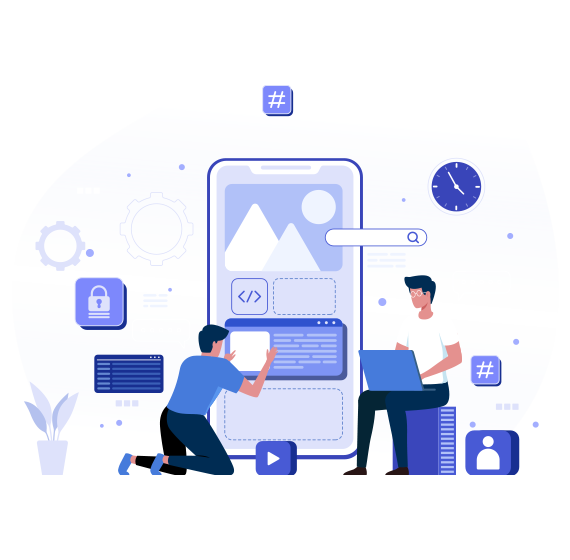
Automatically detects user language and instantly translates the messages to the language of the active agent, and the agent messages to the language of the user by using Google Translate.
Powered by Google Translate
Translations in real-time
Option to view the original message
By suggesting quick responses to agent messages in real-time using artificial intelligence, Smart Reply saves agents time. This feature is powered by the same technology used by the smart replies of Google Gmail.
Powered by Google Cloud
Google Gmail technology

Its a great feeling when you hear the positive feedback from clients
Here are some of our client's feedback to let you know our quality services.
5.0 / 5.0 - 3689 Total User Reviews
Register Now and Start Your 7 Days Free Trial
Free 7-day trial
No credit card required
Support 24/7
Cancel anytime
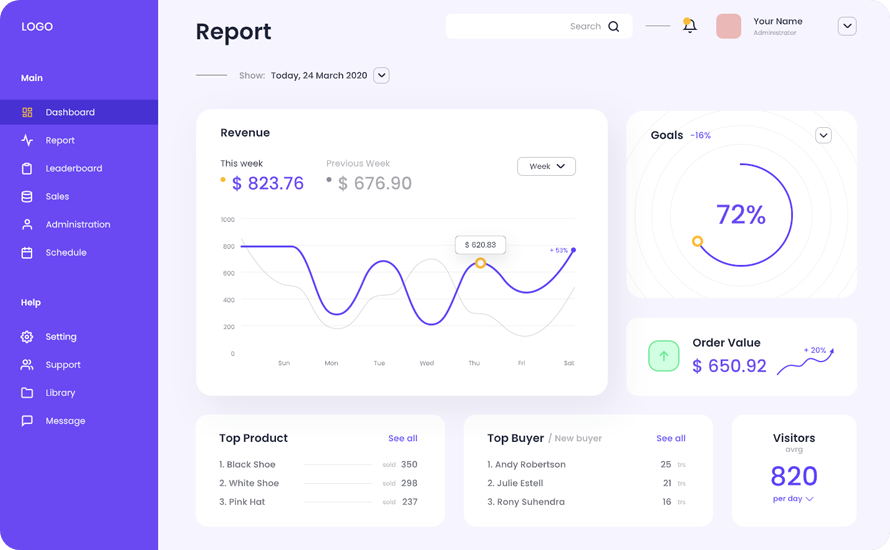
We would love to solve all your queries immediately and we are available 24/7
For our customers easy access we have come up with few frequently asked questions.
To download, install, and activate the apps go to the Settings > Apps area of Omni Waves and enter the purchase code or license key.
If you're having any issues at all, please contact our friendly support team at [email protected]
To delete multiple users at once, select the users you want to delete from the Users table and then click the delete icon.
Live Chat Channel, Instagram DM, Twitter Messages, Google Business Messages, WhatsApp Business APIs, Facebook Messenger, Telegram Channel
24/7 Avaialble