Omniwaves for PHP
Include Omniwaves in any static or PHP project in minutes. We offer quick and easy installation with our visual interface.
View Pricing
Include Omniwaves in any static or PHP project in minutes. We offer quick and easy installation with our visual interface.
View Pricing
The only chat that really works with WordPress. It is a plugin and all data is on your server.
View Pricing
Require that customers register or login before sending tickets. Or, leave it open to any visitor. Personalize the form with custom fields and display an optional privacy consent acceptance form.
Get updates in real-time.
Search tickets instantly.
Use to create new tickets
See typing, online status, and more.
See department labels.
See attachments, articles, and more.
Your customers can submit tickets in seconds. No superfluous functions, just a clean and simple interface. Customize fields on the ticket form and add built-in fields like departments.
Department and priority fields
Clean and simple interface
Custom ticket fields
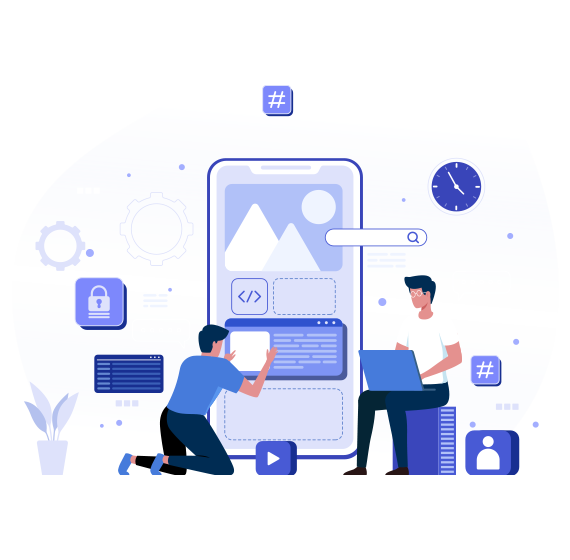

Require that customers register or login before sending tickets. Or, leave it open to any visitor. Personalize the form with custom fields and display an optional privacy consent acceptance form.
Registration and login forms
Visitors can access without registering
Custom fields
Privacy and GDPR
Automatically display useful information to your customers, such as lists of attachments, agent online and typing status, and agent location and local time. You can also choose which information to display.
Typing and online status
Conversation attachments list
Agent location and local time
Ticket details and department
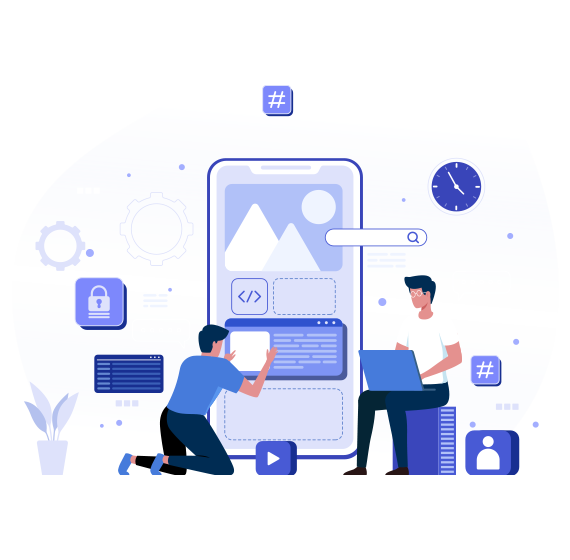

Most chat settings also work in the ticket area. This includes features like Slack, Dialogflow chatbots, the timetable, notifications, sounds, articles and more.
Slack and Dialogflow
Notifications and messages
Its a great feeling when you hear the positive feedback from clients
Here are some of our client's feedback to let you know our quality services.
5.0 / 5.0 - 3689 Total User Reviews
Register Now and Start Your 7 Days Free Trial
Free 7-day trial
No credit card required
Support 24/7
Cancel anytime
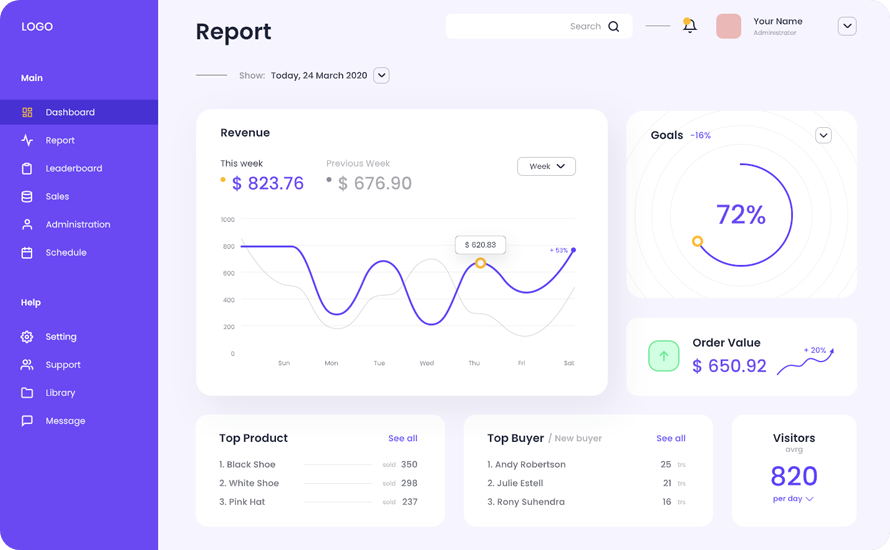
We would love to solve all your queries immediately and we are available 24/7
For our customers easy access we have come up with few frequently asked questions.
To download, install, and activate the apps go to the Settings > Apps area of Omni Waves and enter the purchase code or license key.
If you're having any issues at all, please contact our friendly support team at [email protected]
To delete multiple users at once, select the users you want to delete from the Users table and then click the delete icon.
Live Chat Channel, Instagram DM, Twitter Messages, Google Business Messages, WhatsApp Business APIs, Facebook Messenger, Telegram Channel
24/7 Avaialble